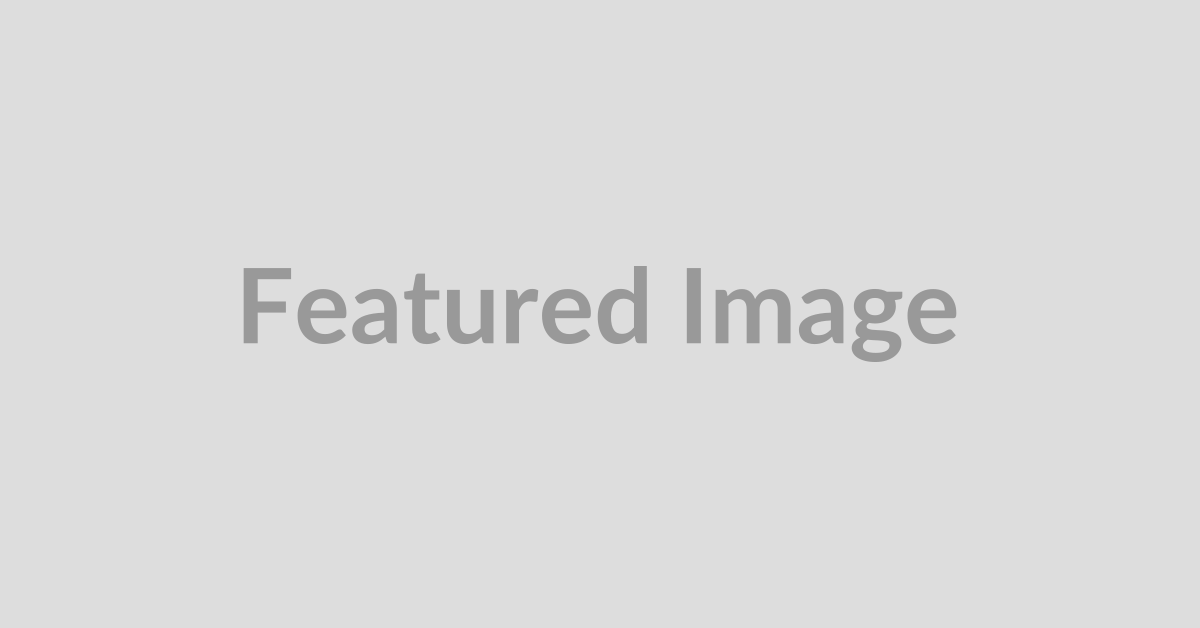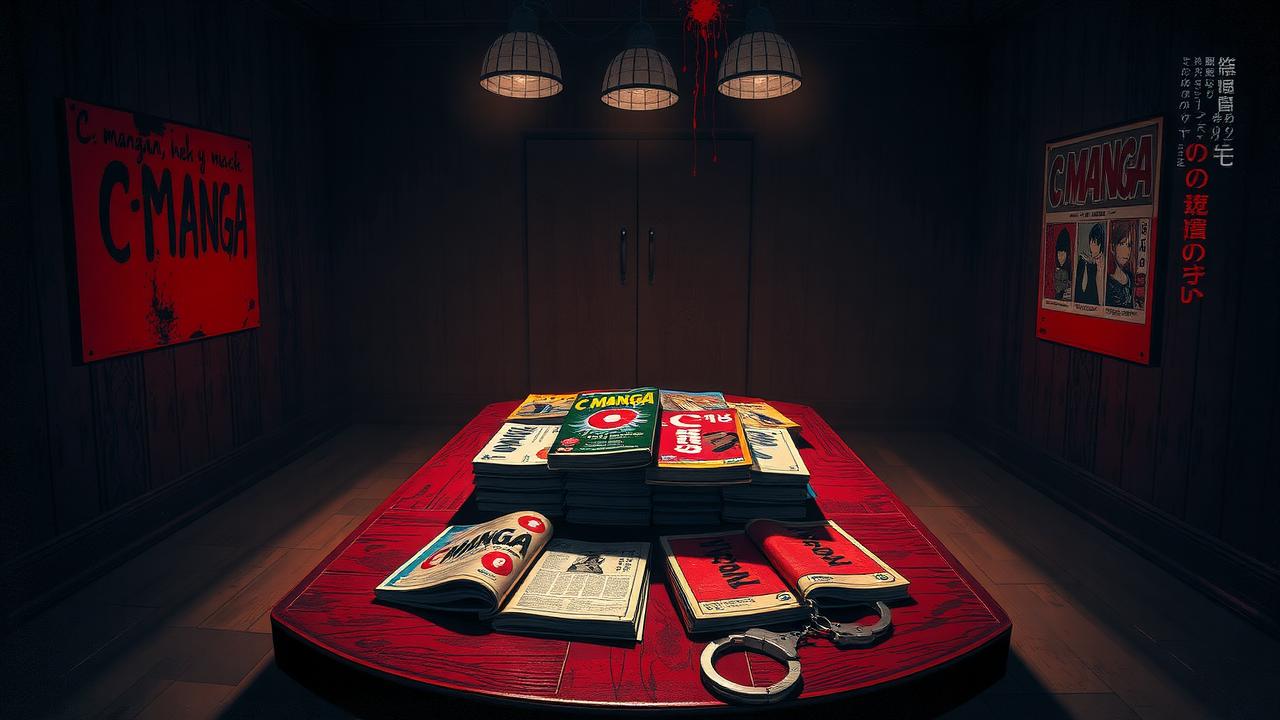Designers often mess up by picking bad fonts, like mixing way too many or using ones that are tough to read. This makes the text confusing and loses the message. Another big mistake is overcrowding designs with stuff, ignoring white space, which turns a clean layout into a chaotic mess that tires your eyes. Colors can be tricky too; choosing clashing shades or low contrast between text and background can kill readability and brand vibe. Plus, if things aren’t lined up properly or styled consistently, it feels sloppy. Finally, piling on effects and extras just clutters things and distracts from what really matters, keep it simple!
Poor Typography Choices That Hurt Readability
Using too many font families in one design, more than two or three, just clutters the page and confuses the reader. Imagine a flyer with five different fonts all shouting for attention; it’s a visual mess. Also, picking overly decorative or script fonts for body text makes reading a chore. Those fancy fonts belong in headlines or logos, not paragraphs. Without a clear hierarchy, readers can’t tell what’s most important, everything blends together and key points get lost. Playing with font sizes and weights helps guide the eye, but ignoring these creates flat, boring text blocks. Letter spacing and line height matter too: cramped text feels suffocating, while too much space breaks the flow. Fonts need to match the brand’s tone, or the message feels off. For example, a serious law firm shouldn’t use playful, bubbly fonts. Mixing font weights inconsistently also disrupts the reading flow and focus. Overusing all caps or italics tires the eyes quickly and annoys readers, so use them sparingly. Always test your typography across devices because fonts can look different on phones, tablets, and desktops. Lastly, don’t forget accessibility: choosing dyslexia-friendly fonts and maintaining a minimum font size ensures everyone can read your design comfortably.
| Common Issues | How to Avoid | Consequences |
|---|---|---|
| Using too many font families (more than 2 or 3) creates visual clutter and confusion. | Limit font families to a maximum of two or three complementary fonts. | Text becomes difficult to read, and the message gets lost or feels unprofessional. |
| Selecting overly decorative or script fonts for body text reduces legibility. | Choose fonts that fit the brand tone and are legible across devices. | Text becomes difficult to read, and the message gets lost or feels unprofessional. |
| Neglecting to establish a clear hierarchy makes it hard to identify key information. | Establish a clear hierarchy using font size, weight, spacing, and color to guide the viewer’s eye. | Text becomes difficult to read, and the message gets lost or feels unprofessional. |
Ignoring White Space Creates Visual Clutter
When you cram text, images, and buttons together without enough space, the design feels overwhelming and chaotic. For example, packing a webpage with dense paragraphs and tiny margins makes it hard for the eyes to rest or find important info. Skipping padding around elements and ignoring grid systems throws off balance, resulting in a messy layout where nothing stands out. White space isn’t just empty air; it’s a powerful tool to guide attention and give your design room to breathe. Crowding clickable buttons close together hurts usability, making users frustrated when they can’t easily tap what they want. Overlapping elements without clear spacing creates confusion, while failing to visually separate sections blurs distinct messages, leaving viewers unsure what to focus on. Using white space deliberately highlights key content and improves scanning, helping your audience understand your message quickly instead of getting lost in a busy, cramped design.
Using Poor Color Choices and Low Contrast
Picking colors with low contrast between text and background is a quick way to make your design frustrating to read. Imagine dark gray text on a medium gray background, it’s a strain to the eyes and people will just skim past it. On the flip side, throwing too many colors into the mix creates visual noise that distracts from your main message. It’s like trying to have a serious conversation in a crowded, noisy room. Colors that clash or seem to vibrate next to each other don’t just hurt the eyes, they make your design feel unprofessional and off-putting. Ignoring your brand colors hurts brand recognition and confuses your audience about who you are. Also, not testing your color combos for color blindness accidentally shuts out a chunk of your audience. Say you’ve got red and green text layered over each other, someone with red-green color blindness won’t get the point at all. Using colors that send the wrong emotional signals can kill the vibe you want. For example, using bright red to promote calm meditation classes sends a mixed, confusing message. Overdone gradients or flashy effects can overwhelm the viewer, making the design feel cluttered instead of polished. Relying solely on color to convey meaning breaks accessibility rules, like using red to mark errors without any icon or text cues leaves people confused. Plus, colors carry different meanings around the world; what’s positive in one culture might be negative in another, so ignoring this risks misinterpretation. Finally, failing to check contrast ratios against accessibility standards means your design won’t be inclusive, shutting out users with vision impairments. To avoid all this, stick to a limited, thoughtful palette, test your colors on different screens and for color blindness, respect your brand, and always check contrast ratios. It’s not just about looking good, but making sure everyone can read and understand your message clearly.
Skipping Alignment and Consistency in Design
Skipping alignment and consistency kills any design’s flow. When images, text, or icons are slapped down without proper alignment, the whole layout feels chaotic and messy. Imagine a webpage where buttons change shape and color randomly, or headings jump all over the place, viewers get confused and distracted fast. Ignoring baseline grids messes up how text lines up, causing awkward gaps and making reading uncomfortable. Inconsistent font sizes and colors break the visual hierarchy, so nothing stands out the way it should. Margins and padding that vary wildly make the whole design unpredictable and hard to follow. This usually happens when designers skip style guides or don’t use alignment tools built into design software. For example, placing a call-to-action button slightly off-center or overlapping text on an image can pull attention away from the message instead of guiding it. Changing styles mid-design without a clear reason makes the project look rushed and unprofessional. It’s crucial to review your design for consistency before publishing, catch those small misalignments and style mismatches early to keep the design polished and clear.
Overcomplicating Designs With Too Many Elements
When you pile on too many gradients, shadows, textures, or animations, your design quickly gets messy and hard to follow. Imagine a flyer filled with random icons, irrelevant images, and multiple font styles all screaming for attention, that’s a recipe for confusion. Overloading with text or visuals doesn’t help either; it just creates noise and makes it tough for viewers to know where to look. Filling every inch of space leaves no breathing room, so nothing stands out. Complex graphics with no clear purpose only add to the overwhelm. The key is to keep things simple, focus on the main message, and cut out anything that doesn’t serve a clear function. For example, if you’re designing a website header, stick to one or two subtle effects instead of throwing in every animation you can find. This keeps your design clean, directs attention where it matters, and gives your message real impact.