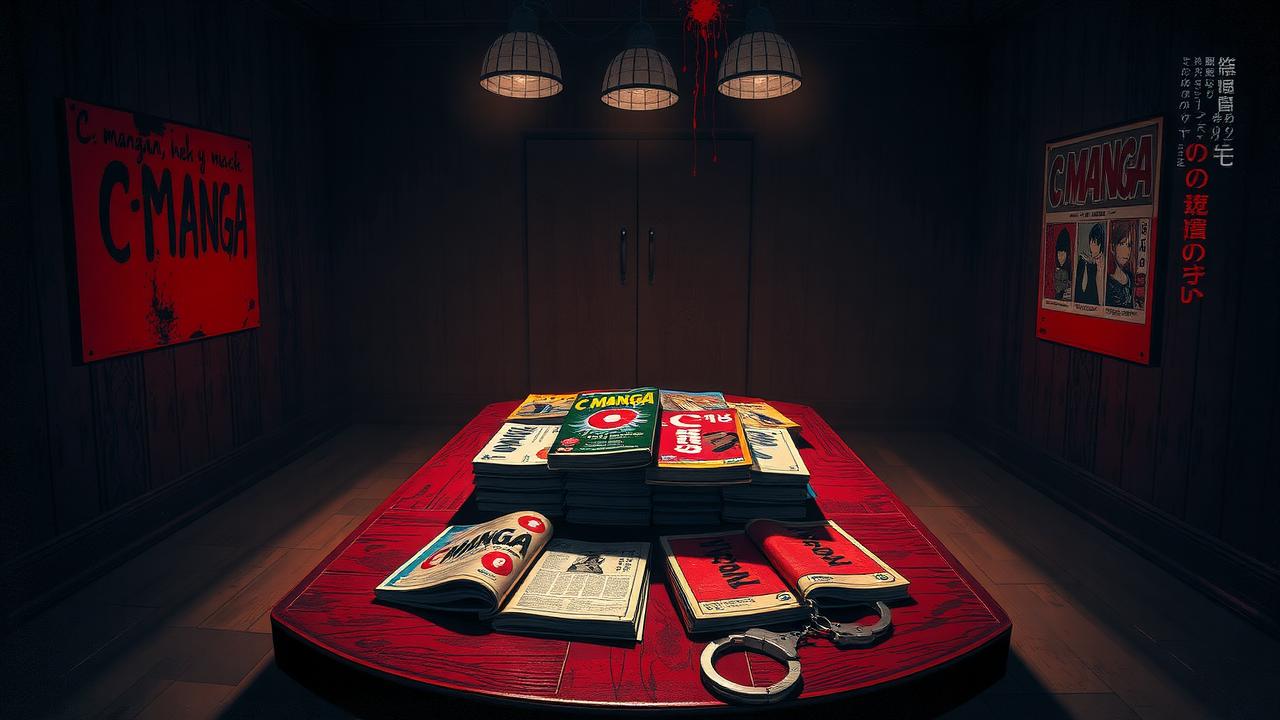Table of Contents
- Google Search Console Features and Benefits
- Using Ubersuggest for Keyword Tracking and Site Audits
- SEMrush Free Tier SEO Tools Overview
- Moz Link Explorer for Backlink Analysis
- SERProbot for Quick Keyword Rank Checks
- Rank Tank Free SEO Tools Suite
- Google Analytics for Organic Traffic Insights
- SmallSEOTools Rank Checker for Basic Rank Monitoring
- Combining Free Tools for Better SEO Monitoring
- Frequently Asked Questions
10.1. How do free SEO ranking tools help me track my website’s Google performance effectively?
10.2. What key metrics should I focus on when using SEO ranking site tools to monitor my website?
10.3. Can free SEO ranking tools accurately track local search results for my business?
10.4. How often should I use SEO ranking tools to monitor my site’s Google rankings for meaningful insights?
10.5. Are there limitations to relying solely on free SEO ranking tools for monitoring Google performance?
Monitoring your website’s Google performance doesn’t have to break the bank, as several free SEO tools offer decent insights. Google Search Console stands out by providing direct data from Google about clicks, impressions, and indexing issues, though it has a slight delay in reporting. Complementing this with tools like Ubersuggest or SERProbot helps track keyword rankings more regularly, despite some daily limits. For backlink analysis, Moz Link Explorer offers a useful glance at link quality even if it lacks rank reports in its free version. Also, Google Analytics adds value by showing organic traffic behavior which ranking tools alone don’t reveal. While these free options have their limits compared to paid versions, they serve well for small to medium sites aiming to improve visibility without extra costs.
Google Search Console Features and Benefits
Google Search Console is a free and powerful tool from Google that offers direct insights into how your website performs in Google Search. It provides detailed performance reports showing clicks, impressions, click-through rates, and average keyword positions, helping you understand which queries drive traffic to your site. The index coverage report is especially useful, as it reveals which pages Google has indexed and highlights any errors or warnings that may be affecting your site’s health. With the URL inspection tool, you can see exactly how Google views a specific page and troubleshoot issues like indexing problems or AMP errors. Mobile usability reports identify any problems that could hurt the experience for users on mobile devices, which is crucial given the mobile-first indexing approach Google uses. Additionally, the links report offers data on both internal and external backlinks, giving you a clear picture of your site’s link profile. Since all this data comes directly from Google, it’s highly accurate and reliable. The tool also sends alerts for critical issues such as manual penalties or security problems that could impact your rankings. Keep in mind, though, that data updates usually lag by two to three days, so fresh information isn’t always instant. Also, Google Search Console focuses solely on your own website’s presence in Google Search and does not provide competitor insights or broader SEO data outside of Google’s ecosystem.
- Provides performance reports including clicks, impressions, click-through rates, and average keyword positions
- Index coverage report shows which pages are indexed and highlights errors or warnings for site health
- URL inspection tool reveals how Google views individual pages and helps troubleshoot issues
- Mobile usability report identifies problems affecting mobile user experience
- Links report details internal and external backlinks to the website
- Data is directly from Google, ensuring accuracy and reliability
- Alerts notify website owners about critical issues that can impact search rankings
- Search query data helps identify keywords driving organic traffic to the site
- Data updates typically lag by 2-3 days, requiring some patience for fresh info
- Does not provide competitor data or insights beyond your own site’s Google Search presence
Using Ubersuggest for Keyword Tracking and Site Audits
Ubersuggest is a solid free tool for small to medium websites looking to keep tabs on their SEO progress without much hassle. It offers keyword rank tracking with daily updates, letting you see how your chosen keywords perform over time and adjust your strategy accordingly. The site audit feature scans your website to identify common SEO issues like broken links, slow pages, or missing tags, providing clear suggestions to improve your site’s health. You also get an overview of your domain’s SEO strength, including domain score, backlink count, and your top-performing pages, which helps understand where your site stands. The interface is straightforward, making it accessible for beginners and intermediate users who want to manage their SEO without a steep learning curve. While the free version limits daily searches and some advanced options like competitor analysis and detailed reports are behind a paywall, it still combines rank tracking and site auditing in one place. This makes it a handy tool for regular SEO checks, keyword monitoring, and backlink evaluation, helping you spot opportunities and fix issues before they impact your Google performance.
SEMrush Free Tier SEO Tools Overview
SEMrush’s free tier gives you a solid glimpse into the platform’s capabilities, especially for those starting out with SEO monitoring. You get access to keyword position tracking, but with a limited number of queries per day, so it’s best suited for checking a handful of important keywords rather than extensive research. The domain analytics feature offers useful data on your website’s traffic, backlinks, and organic search visibility, helping you understand overall performance trends. The site audit tool points out basic SEO errors and issues on your site, which can be helpful for quick fixes and maintaining site health. While SEMrush is trusted by SEO professionals for its broad marketing data, the free tier doesn’t unlock all advanced features, like competitor analysis or keyword gap insights, which are reserved for paid plans. This means you won’t get historical data or deeper reports without upgrading. Still, the free access covers multiple SEO aspects such as backlinks, keywords, and site health, making it a good starting point for users who want comprehensive data without immediate cost. Keep in mind, though, that daily query limits can restrict more thorough research on free accounts, so it’s ideal for small to medium sites or occasional checks rather than large-scale SEO campaigns.
Moz Link Explorer for Backlink Analysis
Moz Link Explorer is a solid free tool to dive into your website’s backlink profile. It allows you to check your domain authority (DA), which is a helpful metric to gauge how strong and trustworthy your site appears to search engines. By analyzing inbound links, you can get a clearer picture of the quality and relevance of your backlinks, which directly impacts your SEO health. The tool highlights your top linking domains and the most frequent anchor text, giving you insight into how other sites refer to you. This can be valuable for spotting patterns or potential issues. Moz also flags potentially harmful backlinks by showing link spam scores, helping you identify which links might need disavowing or monitoring to avoid penalties. While the free version limits the number of queries per month and doesn’t track keyword rankings, it’s still useful for tracking backlink growth and link building progress over time. Additionally, Moz helps uncover new link opportunities by analyzing competitors’ backlinks and provides data on link diversity and domain authority trends. For anyone focusing on the backlink side of SEO without a paid budget, Moz Link Explorer offers a practical way to keep tabs on your link profile and make informed decisions.
SERProbot for Quick Keyword Rank Checks
SERProbot offers a simple way to check your keyword rankings on Google in real time. It lets you specify locations and device types, which helps simulate how different users might see your site in search results. The tool is straightforward and doesn’t require any setup or registration, making it ideal for quick, on-the-spot rank checks when you need immediate info. However, it doesn’t save past data or provide ongoing tracking, so it’s not suited for long-term SEO monitoring. There are no dashboards or detailed reports, and it lacks advanced features like backlink analysis or site audits. For small websites or beginners who just want to know where their keywords stand at a given moment, SERProbot is a handy, free option without unnecessary complexity.
Rank Tank Free SEO Tools Suite
Rank Tank offers a straightforward free SEO tools suite that is useful for those needing bulk keyword rank checking without a complicated setup. Its bulk keyword rank checker lets you analyze multiple keywords at once, which saves time when monitoring a site’s Google performance. The suite also includes site audit tools that help identify basic SEO issues and opportunities, alongside a backlink checker that provides simple link profile insights. While the interface is basic and lacks advanced usability or deep analytics, it serves well for initial SEO assessments and small-scale rank monitoring. Users won’t find sophisticated competitor research or extensive customization here, but if you want no-cost access to bulk data with minimal fuss, Rank Tank fills that niche effectively.
Google Analytics for Organic Traffic Insights
Google Analytics is a valuable free tool that helps you understand how visitors from organic search interact with your website. While it doesn’t show keyword rankings directly, it tracks user behavior from organic search sources, giving insights into landing page performance such as bounce rate and session duration. By setting up goals and conversions properly, you can measure how organic traffic contributes to your site’s objectives, like sign-ups or purchases. It also allows you to segment organic traffic by factors like geography, device type, and user demographics, which helps identify who your visitors are and how they engage with your content. For example, you might discover that certain pages attract more organic visitors from mobile devices or specific regions. Although Google Analytics requires careful setup and interpretation, its data complements ranking tools by showing how SEO efforts translate into real user engagement, making it an essential part of monitoring your website’s Google performance.
SmallSEOTools Rank Checker for Basic Rank Monitoring
SmallSEOTools Rank Checker offers a straightforward way to check your website’s keyword positions on Google without the hassle of creating an account. It supports multiple keywords in a single search, making it handy when you want quick insights on several terms at once. The interface is simple and fast, perfect for small website owners or occasional users who need a quick rank check without diving into complex SEO data. However, it’s important to note that this tool focuses solely on basic rank checking: it doesn’t save your results, track progress over time, or provide additional SEO features like backlink data or site audits. There’s no option for comprehensive reports or historical comparisons, so it’s best used for spot checks rather than ongoing monitoring. Being free with no hidden costs or upgrade requirements, it suits those who want immediate, no-frills feedback on keyword rankings without the complexity of advanced SEO tools.
Combining Free Tools for Better SEO Monitoring
To get the most from free SEO tools, it’s best to combine them for a fuller view of your website’s performance. Start with Google Search Console to access accurate data directly from Google, such as indexing status and search queries driving traffic. Pair this with a rank tracking tool like Ubersuggest or SERProbot to monitor keyword positions regularly and spot trends over time. For backlink monitoring, Moz Link Explorer or Rank Tank help you keep an eye on link quality and uncover new opportunities. Meanwhile, Google Analytics adds valuable insights into how organic visitors behave on your site, complementing ranking data with traffic and conversion information. Although each free tool has limitations like usage caps or less detailed reports, using several together covers different aspects of SEO effectively. For example, running site audits with Ubersuggest or Rank Tank can reveal technical issues, while backlink tools ensure your link profile stays healthy. If your needs grow, trial versions of paid platforms like SEMrush offer deeper analysis, but many small to medium sites will find that a combination of these free resources provides a solid, ongoing SEO monitoring setup.
Frequently Asked Questions
1. How do free SEO ranking tools help me track my website’s Google performance effectively?
Free SEO ranking tools provide insights into how your website ranks for specific keywords on Google. They monitor changes over time, helping you understand what’s working and where improvements are needed without manually checking search results.
2. What key metrics should I focus on when using SEO ranking site tools to monitor my website?
Focus on metrics like keyword rankings, organic traffic, click-through rates, and backlink profiles. These indicators show how visible your site is on Google and how users are interacting with your content, offering clues on areas to optimize.
3. Can free SEO ranking tools accurately track local search results for my business?
Many free tools do offer local tracking features, but their accuracy can vary. It’s important to verify if the tool supports geographic-specific data collection to ensure you get useful insights about your local Google rankings.
4. How often should I use SEO ranking tools to monitor my site’s Google rankings for meaningful insights?
Checking your rankings weekly or bi-weekly is ideal. This frequency helps detect trends and fluctuations without overreacting to daily changes, allowing for better-informed decisions on SEO adjustments.
5. Are there limitations to relying solely on free SEO ranking tools for monitoring Google performance?
Yes, free tools often have restrictions on data depth, update frequency, or keyword tracking volume. They’re great for basic monitoring but might miss advanced insights or complex competitive analysis you’d get from paid solutions.
TL;DR This post covers several free SEO tools to help monitor your website’s Google performance. Google Search Console offers direct data on search traffic and issues, while Google Analytics complements it by tracking organic visitor behavior. Tools like Ubersuggest and SEMrush provide keyword tracking and site audits with some limitations on the free tiers. Moz Link Explorer and Rank Tank help with backlink analysis, and simple rank checkers like SERProbot and SmallSEOTools offer quick keyword position insights. Combining these tools gives a clearer picture of your SEO health, though advanced tracking usually requires paid plans.