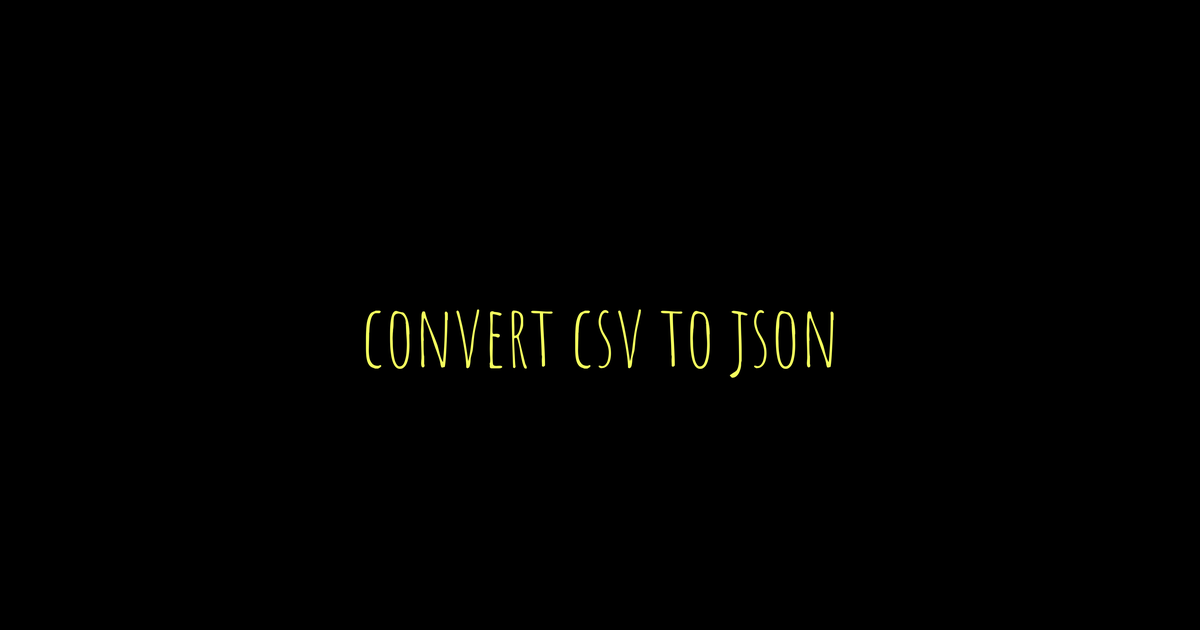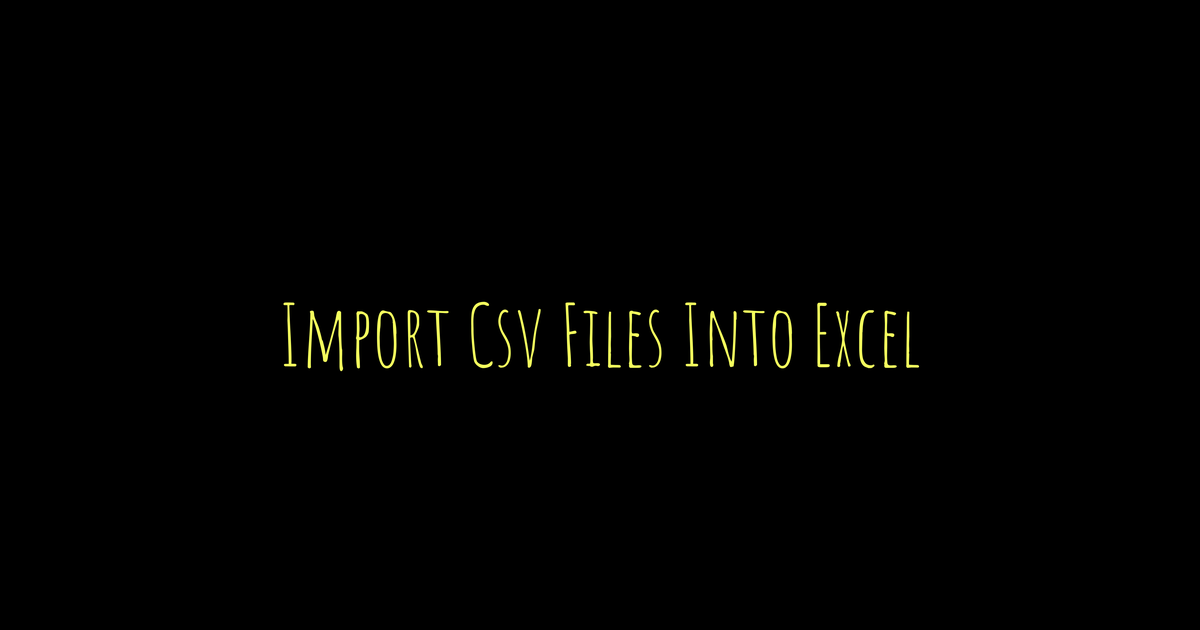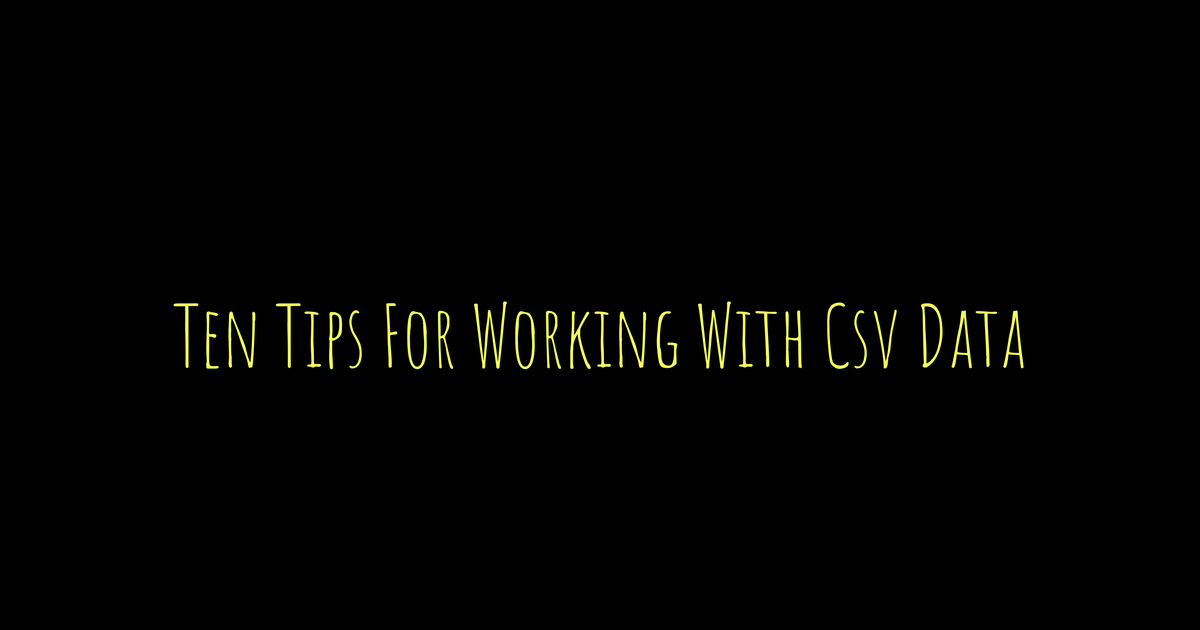Converting CSV files to JSON in Python is a common task, especially in data processing and web development. Usually, you start by reading the CSV using Python’s built-in csv module with DictReader, which reads each row into a dictionary using header names as keys. Then, you collect these dictionaries into a list and convert the list to JSON format using the json module’s functions like dump() or dumps(). For larger or more complex files, the pandas library makes this easier by loading CSV data into a DataFrame and exporting directly to JSON with customizable options. Always remember to handle file encoding properly and manage exceptions for smoother conversion.
What Are CSV and JSON Formats
CSV stands for Comma-Separated Values and is a simple plain text format used to store tabular data. Each line in a CSV file represents one row, with columns separated by commas or other delimiters. CSV files are easy to create and read, making them widely supported across many programs and platforms. However, CSV files usually hold flat data without any metadata about data types, which means all values are treated as plain text. On the other hand, JSON, or JavaScript Object Notation, is a lightweight data-interchange format that organizes data as key-value pairs. JSON supports nested structures like objects and arrays, allowing it to represent complex hierarchies beyond simple flat tables. It explicitly supports different data types such as strings, numbers, booleans, arrays, and objects, making it more flexible than CSV. Both formats are human-readable and text-based, which helps with easy storage, transfer, and manipulation in many programming environments. While CSV is great for straightforward tabular data, JSON is often preferred in web APIs and situations where structured or hierarchical data is required. Converting CSV to JSON transforms flat data into a more versatile format that can better handle varied and complex information.
Python Libraries for CSV to JSON Conversion
Python offers several libraries for converting CSV files to JSON format, each with its own strengths. The built-in csv module is a straightforward choice for reading CSV files. Using csv.DictReader, it reads each row into a dictionary where the keys come from the CSV header. This approach requires manually looping over rows and collecting them before converting to JSON. The json module complements csv by serializing Python objects into JSON strings or writing JSON data to files with json.dumps and json.dump respectively. This combination avoids extra dependencies but involves more manual handling and code.
For more advanced needs, pandas is a powerful external library that simplifies the process. It reads CSV data into a DataFrame, a flexible data structure that allows easy manipulation. Pandas can export the DataFrame directly to JSON with various output orientations such as ‘records’, ‘index’, or ‘columns’, catering to different use cases. This makes pandas especially useful for handling large datasets or complex CSV files efficiently.
All these libraries support specifying file encoding, which is important for correctly processing different character sets. When working with any of them, it’s important to implement exception handling to manage potential issues like missing files or malformed data. This ensures the conversion process is more robust and less prone to crashing due to unexpected errors.
| Library | Purpose | Key Features |
|---|---|---|
| csv | Read and write CSV files | Built-in module; csv.DictReader reads rows as dictionaries; no external dependencies |
| json | Serialize and deserialize JSON data | Built-in module; json.dump writes JSON to files; supports pretty printing and indentation |
| pandas | Advanced data manipulation and conversion | Reads CSV into DataFrame; to_json method with multiple orientations; handles large datasets and complex files efficiently |
Step-by-Step CSV to JSON Conversion Using csv and json
Start by opening the CSV file in read mode with UTF-8 encoding to handle characters properly. Use Python’s built-in csv.DictReader, which reads each row as a dictionary using the CSV’s header row as keys. Before processing, verify that the CSV headers match the expected keys to prevent missing or misaligned data when converting to JSON. Initialize an empty list to collect these row dictionaries. Iterate through each row in the DictReader, appending the dictionaries to the list. Once all rows are read, open or create the JSON file in write mode, also with UTF-8 encoding. Use json.dump to write the list of dictionaries to the JSON file, setting the indent parameter for readable formatting. Manage both files using with statements to ensure they close automatically after processing, which avoids resource leaks. After the conversion, it’s good practice to test the output JSON by loading it back into Python or using a JSON validator to confirm correctness. You can customize the JSON output by adjusting parameters in json.dump, such as indentation or separators, to fit your formatting needs. Here’s a concise example:
“`python
import csv
import json
csv_file_path = ‘input.csv’
json_file_path = ‘output.json’
data = []
with open(csv_file_path, mode=’r’, newline=”, encoding=’utf-8′) as csv_file:
csv_reader = csv.DictReader(csv_file)
for row in csv_reader:
data.append(row)
with open(json_file_path, mode=’w’, encoding=’utf-8′) as json_file:
json.dump(data, json_file, indent=4)
“`
This method is straightforward and effective for small to medium-sized files, ensuring data integrity and readability in the JSON output.
How csv.DictReader and json.dump Work
The csv.DictReader function in Python reads a CSV file by using the first row as the field names, which become the keys in a dictionary. Each following row is then converted into a dictionary where the keys correspond to the column headers and the values hold the respective cell data. This method keeps the tabular data structure intact, making it easier to work with labeled data in Python. Importantly, csv.DictReader returns an iterator, allowing you to process large CSV files efficiently without loading everything into memory at once. On the other hand, json.dump takes a Python object, like a list of dictionaries produced by csv.DictReader, and converts it into JSON format. It writes this JSON output directly to a file stream, so you don’t have to manage the JSON string manually. You can also specify parameters like indentation to pretty-print the JSON for better readability, or sort keys and customize separators to tailor the output format. Both csv.DictReader and json.dump support encoding options to correctly handle Unicode characters, ensuring smooth processing of international text. Together, these two functions provide a straightforward and effective pipeline to convert CSV rows into well-structured JSON objects.
Using pandas to Convert CSV to JSON Easily
Pandas simplifies the process of converting CSV files to JSON by reading the CSV directly into a DataFrame with a single call to pd.read_csv(). Once the data is loaded, the DataFrame’s to_json() method allows exporting it as JSON effortlessly. You can control how the JSON is structured using the orient parameter, where setting it to 'records' creates a list of dictionaries, mirroring the typical JSON array format. Adding the indent parameter helps produce a nicely formatted, human-readable JSON string. Compared to manually handling CSV and JSON with Python’s built-in modules, pandas requires far less code and handles many details automatically. It manages missing values and data types gracefully during the conversion, reducing potential errors. Pandas also supports reading CSV files with complex delimiters, custom headers, or specific encodings, making it flexible for varied data sources. For large files, pandas offers options to read data in chunks, improving memory efficiency. After conversion, the JSON output can be saved directly to a file or used as a string in your application. This approach is especially useful when working with structured datasets that might need further analysis or transformation before or after converting to JSON.
Understanding pandas Code for CSV to JSON
The core of converting CSV to JSON using pandas lies in two key functions: pd.read_csv() and df.to_json(). When you call pd.read_csv(), pandas reads the entire CSV file into a DataFrame, which is a powerful data structure that stores data in rows and columns with labels, much like a spreadsheet. By default, pandas treats the first row of the CSV as column headers, automatically detecting data types for each column. This automatic type inference can lead to differences in the resulting JSON, such as numeric values being floats or missing data represented as NaN. After loading the data, invoking df.to_json(orient='records', indent=4) converts the DataFrame into a JSON-formatted string. The orient='records' parameter ensures the output is a list of dictionaries, where each dictionary corresponds to a row with column names as keys, similar to how csv.DictReader works. Setting indent=4 formats the JSON with spaces for better readability, making the output easy to inspect or share. Finally, writing this JSON string to a file completes the conversion process. One of pandas’ strengths is abstracting away the need to manually process each row, which is often required when using the basic csv and json modules. Additionally, pandas allows customization during reading and writing, such as parsing dates, selecting specific columns, or handling missing values, making it adaptable for various CSV formats. Understanding these details is helpful when debugging or tailoring the conversion to fit specific data requirements.
Best Practices for File Handling and Data Conversion
When converting CSV to JSON in Python, it’s important to handle files carefully to avoid common issues. Always use with statements when opening files; this ensures that files close properly even if an error occurs, preventing resource leaks. Specify the encoding explicitly, usually UTF-8, for both reading and writing files to avoid character decoding errors, especially with non-ASCII data. Before processing, check if the CSV includes a header row, this determines whether to use csv.DictReader or handle columns manually. Validate that the expected columns exist to prevent missing data or key errors during conversion. Handle exceptions like FileNotFoundError or PermissionError gracefully to provide clear feedback and avoid abrupt crashes. For very large CSV files, consider processing data in chunks rather than loading the entire file into memory, which helps reduce memory usage and improves performance on limited systems. When parsing, watch out for special characters or quotes in the CSV that might cause parsing errors; properly escaping or handling them is crucial. After conversion, test the output JSON by loading it with json.load or other JSON tools to ensure the structure and data are correct. Finally, document your conversion steps and code clearly to make future updates or debugging easier and more efficient.
Common Errors When Converting CSV to JSON
One frequent issue is missing or inconsistent headers in CSV files, which leads to incorrect or missing dictionary keys when using csv.DictReader. Files not encoded in UTF-8 often trigger UnicodeDecodeError during reading or writing, so specifying the encoding explicitly is crucial. Empty lines or malformed rows can break csv.DictReader’s parsing, causing incomplete or failed reads. Data types like dates, booleans, or nulls don’t convert properly without preprocessing: for example, Python datetime objects must be converted to strings since JSON doesn’t support them natively. Pandas can introduce its own quirks by converting missing values to NaN, which appear as null in JSON but may confuse consumers expecting different representations. Incorrect file paths or permission issues can prevent the script from accessing files, causing runtime errors. For nested or hierarchical data, a straightforward row-to-record conversion won’t capture the structure, requiring custom parsing logic. Forgetting to use context managers (the with statement) to open files risks unflushed data or locked files. Finally, neglecting to validate the JSON output can lead to corrupted or invalid JSON that breaks downstream applications, so always verify the generated JSON’s integrity.
Advanced Options for Custom JSON Output
When converting CSV to JSON in Python, customizing the JSON output can greatly improve the usefulness and readability of your data. The json.dump function offers parameters like sort_keys to alphabetically order JSON keys, making the output predictable and easier to scan. You can also change the default separators with the separators parameter, replacing the usual colon and comma spacing to create more compact or visually distinct JSON strings. Before conversion, filtering columns by selecting specific keys or DataFrame columns helps exclude unwanted data, keeping your JSON focused. Transforming values or data types during the iteration phase lets you normalize or clean the data, such as converting strings to numbers or adjusting date formats. For more complex CSV files representing hierarchical data, building nested JSON structures requires grouping rows or manually parsing multi-level data, which pandas supports through different JSON orientations like ‘index’, ‘split’, and ‘columns’. These orientations control the layout of keys and values to fit specific use cases. Additionally, you can apply conditional logic during data iteration to skip certain rows or modify fields dynamically. When writing JSON files, compression options are available to save disk space, especially useful for large datasets. If your data includes complex Python objects, custom encoders passed to json.dump enable correct serialization beyond basic types. Finally, formatting options such as disabling ASCII encoding preserve Unicode characters in the output, ensuring that special symbols and non-English text remain intact and readable.
Handling Complex CSV Data Structures
Standard CSV files are inherently flat, which means representing nested or hierarchical data inside them can be tricky. Often, people embed JSON strings or lists directly within cells as a workaround. When converting such CSVs to JSON, you need to parse these embedded JSON strings or lists explicitly after reading the CSV. Another challenge arises with multi-row records that represent a single logical entity. In these cases, you must combine related rows programmatically to form one JSON object. Grouping rows based on key columns helps reconstruct hierarchical data, and pandas’ groupby along with aggregation functions can simplify this process by creating nested JSON structures. Custom parsing functions are often necessary to split and transform complex fields during CSV reading, making sure each column maps correctly to JSON keys and subkeys for accurate nesting. Sometimes, preprocessing the CSV to normalize or flatten the data before conversion makes handling complexity easier. Also, validating the final JSON against a schema is a good step to ensure the output matches expectations. Keep in mind that advanced CSV formats with multi-delimiters or embedded newlines require special care during reading to avoid parsing errors.
Summary of CSV to JSON Conversion in Python
Converting CSV to JSON in Python is a common task that can be accomplished using the built-in csv and json modules. The typical approach involves reading CSV rows as dictionaries with csv.DictReader, then dumping this list of dictionaries as JSON using json.dump. While this manual method gives fine control over data handling and transformation, it can require extra code, especially for validation or dealing with data inconsistencies. Pandas offers a more streamlined solution, especially for large or complex datasets. It reads CSV files into DataFrames and exports them to JSON with various formats, such as ‘records’ or ‘columns’, handling missing data gracefully and simplifying many tasks. Proper file handling is key: specifying encoding (usually UTF-8) and using context managers prevents resource leaks and encoding issues. Adding data validation checks and error handling improves the script’s robustness against common problems like inconsistent CSV columns or type mismatches. Advanced features include filtering rows or columns during conversion, customizing JSON output formatting, and transforming data on the fly. Choosing between manual csv/json methods and pandas depends on your data size, complexity, and control needs. Manual methods suit smaller, simpler files or when custom processing is required. Pandas is preferred for efficiency and ease with bigger or more complex data. Understanding these options helps tailor your conversion process to fit your project requirements.
TL;DR Converting CSV to JSON in Python is straightforward using built-in csv and json modules, which allow reading CSV rows as dictionaries and dumping them into JSON format. For more advanced or large datasets, pandas offers a simpler, more efficient approach with easy-to-use methods to read CSVs and export JSON. Key tips include handling file encoding, validating data, and managing exceptions for reliable conversion. Be mindful of common issues like inconsistent CSV structures or data types that JSON can’t directly represent. With proper file handling and optional customization, you can efficiently convert CSV data into clean, readable JSON for various applications.