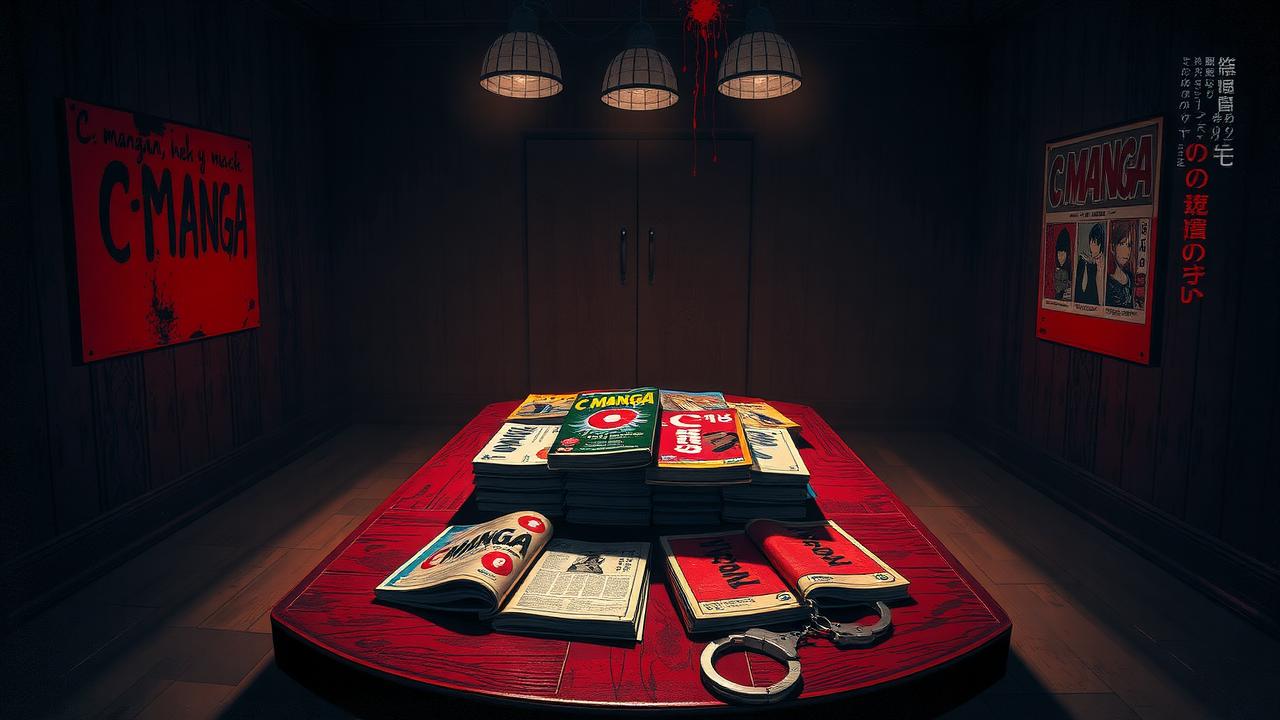Finding the perfect images for your digital projects can be a daunting task, given the sheer volume of resources available. Start by exploring reputable stock photo websites like Unsplash and Pexels, which provide free high-resolution images contributed by talented photographers. For more exclusive options, consider paid platforms like iStock. Don’t forget about Creative Commons images on sites such as Flickr—just remember to check licensing for usage rights! If you’re feeling creative, try your hand at photography or hiring an illustrator from Fiverr. Ultimately, prioritizing image quality will not only enhance your content but also engage your audience effectively.
Why You Need Images for Your Projects
Images are essential for making your projects visually appealing and engaging. In the digital world, people are drawn to visuals more than text. High-quality images can quickly capture attention, making it easier to communicate your message. For instance, a vibrant photo of a dish can make a recipe blog more inviting than plain text. Additionally, visuals can evoke emotions, helping your audience connect with your content on a deeper level. For example, a powerful image of a protest can drive home a message about social justice far more effectively than words alone. Furthermore, using the right images can also boost your brand’s credibility and professionalism, leading to increased trust from your audience. In a marketplace flooded with information, stunning visuals can set your project apart and encourage users to engage further.
Top Sources for Stunning Images
-
Stock Photo Websites: Unsplash, Pixabay, and Pexels are popular for free, high-resolution images from photographers worldwide. They offer diverse visuals but may lack uniqueness since many users access the same images. For more exclusive options, consider paid sites like iStock and Shutterstock, which provide a wider selection and unique content that can make your project stand out.
-
Creative Commons Images: Websites like Wikimedia Commons and Flickr host images licensed under Creative Commons. These images are often free to use, but it’s essential to check the specific license for attribution requirements and usage rights.
-
Illustrators and Designers: Hiring a professional illustrator through platforms like Fiverr or Upwork can give you unique visuals tailored to your needs. This option allows for complete control over the design and ensures that the images align with your brand identity.
-
Your Own Photography: If you have the resources, taking your own photos can add a personal touch and reflect your brand’s authenticity. This method, however, requires time and possibly investment in photography equipment or hiring a professional.
-
AI-Generated Images: Tools like DeepAI and Nightcafé enable you to create unique images using AI technology. This can be an innovative way to generate visuals, but be mindful that the quality and realism may vary.
-
Infographics: To convey complex information visually, creating infographics can be effective. Platforms like Canva and Venngage provide templates that help you design informative visuals easily.
Stock Photo Websites for Free and Paid Options
When searching for stunning images, stock photo websites are invaluable resources. For those on a budget, sites like Unsplash, Pixabay, and Pexels provide a treasure trove of free, high-resolution images. These platforms host contributions from talented photographers around the world, making it easy to find diverse visuals. However, since these images are free, they may lack uniqueness, as many users might select the same popular photos.
For projects that require something more distinctive, paid stock photo sites like iStock and Shutterstock are excellent options. These platforms offer a broader selection of exclusive images, often featuring high-quality content that can help your project stand out. While there is a fee associated with these images, the investment can be worthwhile for businesses looking to establish a strong visual identity.
Additionally, consider exploring niche stock photo websites that cater to specific themes or industries. Sites like Foodiesfeed specialize in food photography, while Death to Stock offers unique, artistic images. Overall, whether you opt for free or paid options, stock photo websites are essential for finding stunning visuals that elevate your content.
| Source | Type | Cost | Licensing |
| — | — | — | — |
| Unsplash | Free Stock Photos | Free | Creative Commons Zero (CC0) |
| Pixabay | Free Stock Photos | Free | Creative Commons Zero (CC0) |
| Pexels | Free Stock Photos | Free | Creative Commons Zero (CC0) |
| iStock | Paid Stock Photos | Paid | Standard / Extended License |
| Shutterstock | Paid Stock Photos | Paid | Standard / Enhanced License |
Creative Commons Images and Their Uses
Creative Commons (CC) images are a valuable resource for anyone looking to enhance their digital projects without incurring high costs. These images are shared by creators who allow others to use them under specific conditions. The most common licenses include CC BY, which requires attribution to the original creator, and CC BY-NC, which allows use for non-commercial purposes only. Websites like Wikimedia Commons and Flickr are excellent places to find CC images. For instance, if you’re creating a blog post about nature, you can find stunning landscape photos on these platforms. However, it’s crucial to read the license associated with each image to ensure you comply with the usage terms. Misusing these images can lead to legal issues, so always give proper credit where it’s due. By utilizing Creative Commons images, you can access a diverse range of visuals that not only meet your aesthetic needs but also respect the rights of the creators.
Working with Illustrators and Designers
Working with illustrators and designers can be a game-changer for your visual content. By collaborating with professionals, you gain access to custom illustrations that perfectly fit your project’s theme and style. Platforms like Fiverr and Upwork make it easy to find talented artists who can bring your vision to life. For instance, if you’re looking for a unique character design for a marketing campaign, an illustrator can create something original that reflects your brand’s personality. This approach not only ensures the uniqueness of your visuals but also allows for a more personal touch, as you can provide direct feedback and input during the creative process. Additionally, hiring a designer can help you maintain a cohesive aesthetic across all your images, aligning them with your overall branding strategy.
Taking Your Own Photos for Authenticity
Taking your own photos can add a layer of authenticity to your content that stock images often lack. When you capture images yourself, you have complete control over the subject matter, composition, and style, ensuring that the visuals resonate with your brand’s message. For instance, if you run a local café, photographing your dishes or the ambiance of your establishment can create a genuine connection with your audience. Additionally, personal photos can highlight your unique perspective, making your content stand out in a sea of generic images. While investing in photography equipment can be costly, even smartphones today have excellent cameras that can produce high-quality images. If you’re not confident in your photography skills, consider taking a short course or hiring a professional for special projects. Ultimately, your own images can serve as powerful storytelling tools, showcasing your brand’s identity and values.
Creating AI-Generated Images
AI-generated images are becoming increasingly popular for creating unique visuals tailored to specific needs. Platforms such as DeepAI and Nightcafé allow users to input keywords and customize various parameters to generate images that match their vision. For instance, if you’re looking for a futuristic cityscape, you can specify elements like color, style, and features to guide the AI’s creation. While these tools offer exciting possibilities, the quality of the images can vary, and sometimes the results may not be as realistic or detailed as desired. It’s essential to experiment with different inputs and settings to achieve the best outcomes. Additionally, the use of AI-generated images can save time and resources, making it a viable option for those who need visuals quickly. However, since these images are created by algorithms, they may not always resonate with your audience’s emotions as much as photographs or illustrations created by human artists.
Designing Infographics to Share Information
Infographics are a powerful way to present information visually, making complex data easier to understand. When designing an infographic, start by identifying the key message you want to convey. Use tools like Canva or Venngage to access templates that can simplify the design process. Incorporate charts, icons, and images that relate to your topic. For example, if you’re explaining a process, a flowchart can clearly show the steps involved. Ensure your infographic has a logical flow, uses colors that align with your brand, and includes only essential information to avoid overwhelming the viewer. Adding sources and a call to action can also enhance its effectiveness.
Tips for Effective Image Searching
To find stunning images effectively, start by using specific and descriptive keywords relevant to your topic. Instead of searching for “flowers,” try “vibrant red roses in a garden” to get more targeted results. Utilize advanced search options available on image platforms, like filtering by orientation, color, or size, to streamline your search.
When browsing stock photo websites, take the time to explore different categories and tags. These can lead you to unexpected yet perfect images that fit your needs. For example, if you’re looking for images related to health, check categories like “wellness” or “nutrition” instead of just searching directly for “health.”
Consider using image search engines like Google Images, but be cautious about copyright issues. Always click on the image to check its source and licensing before using it. If the image is under a Creative Commons license, ensure you understand the attribution requirements.
Don’t hesitate to experiment with synonyms or related terms. If your first search doesn’t yield the desired results, try variations. For instance, if “travel” isn’t giving you the right images, try “adventure” or “exploration.”
Lastly, save your favorite images in organized folders. This helps you keep track of potential visuals for future projects and makes it easier to revisit them when needed.
- Use specific keywords to narrow down results
- Utilize advanced search options on platforms
- Explore different image sizes and resolutions
- Filter by color to match your project’s theme
- Check for usage rights before downloading
- Bookmark your favorite image sources for future reference
- Consider the context and mood you want to convey with images
Understanding Image Licensing and Usage Rights
When searching for images online, it’s essential to understand the various types of image licenses to use them legally and ethically. Most images fall under specific licensing agreements that dictate how they can be used. For instance, images from stock photo sites may have restrictions on commercial use or require attribution to the photographer. Creative Commons licenses vary widely; some allow for free use with attribution, while others may restrict modifications or commercial applications. Always check the license information associated with an image before using it. For example, an image on Unsplash can be used for commercial projects without attribution, but if you find an image on Flickr, it might require you to give credit to the creator. Misusing images can lead to copyright infringement, which can result in legal consequences. Therefore, educating yourself about image licensing is crucial for anyone working with visual content.
Maintaining Consistency in Visuals
Maintaining consistency in visuals is key to building a strong brand identity. When your images share a common style, color palette, or theme, they create a recognizable look that resonates with your audience. For instance, if your brand uses warm tones and minimalistic designs, every image should reflect that aesthetic. This doesn’t mean you can’t mix different types of visuals, but they should all feel like they belong together. You can achieve this by using the same filters or editing techniques on photos, or by selecting illustrations that complement each other in style.
Consider creating a style guide for your visuals, detailing the colors, fonts, and imagery styles that represent your brand. This guide can serve as a reference when sourcing images or creating new content. For example, if your brand is focused on eco-friendliness, choose images that emphasize natural elements and earthy colors. Consistent visuals not only enhance brand recognition but also build trust with your audience, making your content more appealing and professional.
Optimizing Images for Web Performance
Optimizing images for web performance is crucial for maintaining a fast-loading website. When images are too large, they can significantly slow down page load times, leading to a poor user experience and potentially higher bounce rates. To optimize images, start by compressing them using tools like TinyPNG or ImageOptim, which reduce file size without a noticeable drop in quality.
Choosing the right file format also plays a vital role. JPEG is great for photographs because it provides a good balance between quality and file size, while PNG works well for images that require transparency. For even better performance, consider using the WebP format, which offers superior compression and quality, but ensure that it’s supported by your target browsers.
Another key factor is resizing images to match the display dimensions on your site. For instance, if an image will only be displayed at 800×600 pixels, there’s no need to upload a 3000×2000 pixel file. This practice not only saves bandwidth but also speeds up loading times.
Finally, implementing lazy loading can further enhance performance. This technique loads images only when they are about to enter the viewport, ensuring that users don’t have to wait for all images to load if they are not visible on the screen. By following these optimization strategies, you can enhance your website’s performance and provide a seamless experience for your visitors.
Choosing the Right File Formats for Images
Choosing the correct file format for your images is essential for maintaining quality and ensuring quick load times on your website or social media. The most common formats are JPEG, PNG, and GIF, each serving different purposes. JPEG is great for photographs due to its efficient compression that keeps file sizes manageable while preserving quality. However, it doesn’t support transparency. PNG is ideal for images that require transparency or have text and sharp edges, like logos and graphics, but tends to have larger file sizes. GIFs are perfect for simple animations but are limited to 256 colors, making them less suitable for detailed images.
A newer option, WebP, offers both lossless and lossy compression and supports transparency, making it an excellent choice for web use as it provides high-quality images with smaller file sizes. Always consider your specific needs—like whether your image will be used for print or web—and choose the format that best fits those requirements.
Frequently Asked Questions
1. What are the best websites to find free images online?
Some of the best websites for free images include Unsplash, Pexels, and Pixabay. These sites offer high-quality images that can be used for personal and commercial projects.
2. How can I make sure the images I find online are legal to use?
To ensure an image is legal to use, look for those labeled with a Creative Commons license or marked as public domain. Always check the usage rights specified by the website.
3. What should I do if I can’t find the perfect image online?
If you can’t find the perfect image, consider using image editing tools to modify existing images or try searching with different keywords to discover new options.
4. Are there any tips for searching images more effectively?
Yes, use specific keywords, combine terms, and use filters like color or orientation on image search engines to narrow down your results and find the perfect images.
5. Can I use Google Images for my website without permission?
No, using images from Google Images usually requires permission from the copyright holder. Always check the source of the image for usage rights before using it on your website.
TL;DR Finding stunning images online can enhance your digital content and engage your audience. High-quality visuals are essential for marketing and user experience. Top sources for images include free stock sites like Unsplash and paid options like iStock, as well as Creative Commons platforms. You can also consider hiring illustrators, taking your own photos for authenticity, or using AI-generated images. Remember to optimize images for web performance, maintain a consistent style, and understand licensing rights. By following these tips, you can effectively source images that elevate your projects.