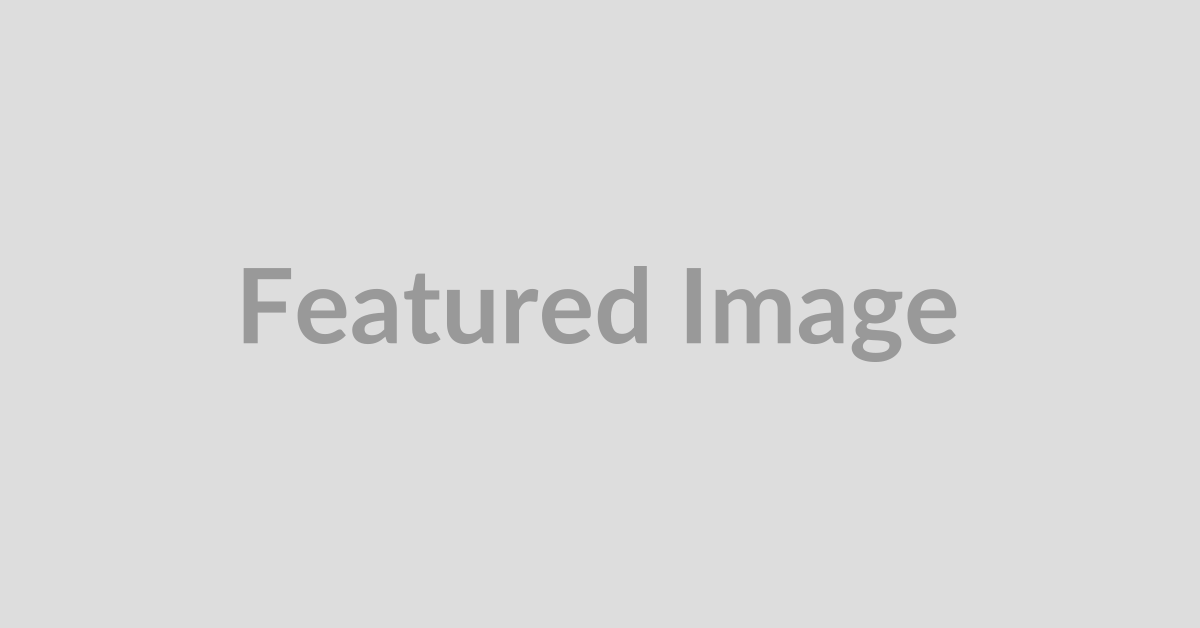The iPhone 15 boasts a stunning 6.1-inch Super Retina XDR OLED display, delivering an impressive resolution of 2556 x 1179 pixels at 460 ppi. With a typical brightness of 1000 nits and peak brightness reaching up to 2000 nits, it ensures vibrant visuals in any lighting condition. Supporting HDR10 and Dolby Vision enhances the viewing experience further. Key specs include an approximately 86.4% screen-to-body ratio, wide color accuracy (P3), and a contrast ratio of 1,000,000:1 for spectacular clarity. The durable Ceramic Shield front cover protects it from everyday wear while features like True Tone and Dynamic Island elevate usability.
1. iPhone 15 Display Features Overview

The iPhone 15 boasts a stunning Super Retina XDR OLED display that measures 6.1 inches diagonally. With a resolution of 2556 x 1179 pixels, it delivers a crisp pixel density of 460 pixels per inch (ppi), ensuring that every image and text appears sharp. The display shines brightly with a typical brightness of 1000 nits, and it can peak at an impressive 2000 nits, making it easy to view even in direct sunlight. This display supports HDR10 and Dolby Vision, which enhances video playback by providing a more dynamic range of colors and contrasts. The inclusion of Dynamic Island adds a unique touch to notifications and interactions, allowing users to engage with apps seamlessly. True Tone technology automatically adjusts the white balance to match the surrounding light, creating a more natural viewing experience. While the refresh rate remains at a standard 60Hz, the overall display performance is enhanced by a screen-to-body ratio of approximately 86.4%, providing an immersive experience. The iPhone 15’s display also features wide color (P3) support and boasts a remarkable contrast ratio of 1,000,000:1, ensuring vibrant colors and deep blacks. To protect this impressive display, the Ceramic Shield front cover offers enhanced durability against scratches and drops.
2. Display Type and Size Details
The iPhone 15 features a Super Retina XDR OLED display, a technology that ensures vibrant colors and deep blacks. This type of display not only enhances the viewing experience but also improves power efficiency. With a diagonal size of 6.1 inches, it strikes a balance between usability and screen real estate, making it comfortable for one-handed use yet large enough for immersive content consumption.
The resolution of 2556 x 1179 pixels at 460 pixels per inch (ppi) offers sharp images and text clarity, meaning you can enjoy high-definition videos and detailed graphics. This resolution is complemented by a high screen-to-body ratio of approximately 86.4%, providing users with an expansive viewing area without significantly increasing the phone’s size.
Additionally, the display supports a typical brightness of 1000 nits, making it easily viewable in bright sunlight. For those moments when you want to enjoy HDR content, the peak brightness reaches an impressive 2000 nits, elevating the overall visual experience. The inclusion of True Tone technology adapts the display’s color temperature to the ambient light, making viewing more comfortable in different lighting conditions. Overall, the iPhone 15’s display is designed to deliver stunning visuals, making it a standout feature of the device.
| Feature | Specification |
|---|---|
| Display Type | Super Retina XDR OLED |
| Size | 6.1 inches (diagonal) |
| Resolution | 2556 x 1179 pixels at 460 ppi |
| Typical Brightness | 1000 nits (HBM) |
| Peak Brightness | 2000 nits |
| HDR Support | HDR10 and Dolby Vision |
| Dynamic Island | Yes |
| True Tone | Yes |
| Refresh Rate | 60Hz |
| Screen-to-Body Ratio | Approximately 86.4% |
| Color Accuracy | Wide color (P3) and 1,000,000:1 contrast ratio |
| Protection | Ceramic Shield front cover for enhanced durability |
3. Resolution and Brightness Explained
The iPhone 15 boasts an impressive resolution of 2556 x 1179 pixels, translating to a pixel density of 460 pixels per inch (ppi). This high pixel density ensures that images, text, and videos appear sharp and clear, making for a visually stunning experience whether you’re browsing the web or watching movies. The display is a Super Retina XDR OLED, which means it not only supports deep blacks and vibrant colors but also enhances the overall viewing experience.
When it comes to brightness, the iPhone 15 shines brightly with a typical brightness of 1000 nits for regular use. This level of brightness is perfect for bright environments, ensuring that you can see the screen clearly even in direct sunlight. For HDR content, the peak brightness can reach an astounding 2000 nits. This peak brightness allows for more dynamic range in videos and images, making highlights pop and shadows deeper, especially when viewing HDR10 and Dolby Vision content.
The combination of high resolution and impressive brightness makes the iPhone 15’s display one of the best in the smartphone market, elevating every visual experience.
4. HDR Support and Dynamic Island
The iPhone 15 supports HDR10 and Dolby Vision, which enhances the viewing experience by providing richer colors and greater contrast in video playback. This is especially noticeable in movies and high-definition content, where shadows and highlights are more pronounced, creating a more immersive experience. The peak brightness of 2000 nits allows the display to shine brightly even in direct sunlight, making HDR content look stunning outdoors.
Another notable feature in the iPhone 15 is the Dynamic Island. This innovative design element blends seamlessly into the display, allowing for interactive notifications and controls without taking up extra screen space. It provides a unique way to manage alerts, music playback, and ongoing activities. For example, when you receive a call or have a timer running, the Dynamic Island expands to show relevant information, making it easier to interact with your device while using other apps.
- High Dynamic Range (HDR) allows for better contrast and brightness levels.
- Multiple HDR formats supported including HDR10 and Dolby Vision.
- Dynamic Island feature integrates notifications and activities seamlessly with the display.
- Enhanced brightness levels improve visibility in bright conditions.
- Local dimming enhances the darkness of blacks for more vivid imagery.
- Support for a wider color gamut for more realistic colors.
5. Color Accuracy and Contrast Ratio
The iPhone 15 excels in color accuracy, featuring a wide color gamut that supports the P3 color space. This means that images and videos are rendered in a broader spectrum of colors, resulting in more vibrant and true-to-life visuals. In practical terms, this is particularly noticeable when viewing high-definition content or editing photos, where subtle differences in color can significantly enhance the overall quality of the image.
The contrast ratio of 1,000,000:1 further elevates the display’s performance. This impressive ratio allows for deep blacks and bright whites, making it easier to read text in various lighting conditions and providing a more immersive viewing experience. For example, when watching a movie in a dark setting, the contrast enhances the details in shadowy scenes while maintaining clarity in well-lit areas. This level of detail not only improves everyday tasks like browsing the web and using apps but also enhances gaming and video playback, ensuring that users can enjoy their content without compromise.
6. Screen Protection with Ceramic Shield
The iPhone 15 features a Ceramic Shield front cover that significantly enhances its durability compared to traditional glass screens. This advanced material, made from a crystalline structure, is designed to resist scratches and provide better protection against accidental drops. Apple claims that Ceramic Shield is tougher than any other smartphone glass, which means that your iPhone 15 is less likely to suffer from screen damage in everyday use. For instance, a drop from waist height may not result in a cracked screen as it might with older models. Additionally, the Ceramic Shield helps maintain the clarity and responsiveness of the display, ensuring that your viewing experience remains vibrant and touch-sensitive. This protective technology is a key feature for users who prioritize durability in their devices.
7. Screen-to-Body Ratio Insights
The iPhone 15 boasts an impressive screen-to-body ratio of approximately 86.4%. This means that a significant portion of the front panel is dedicated to the display, providing a more immersive viewing experience. A high screen-to-body ratio not only enhances aesthetics but also maximizes the usable screen space, allowing for larger visuals without increasing the overall size of the device. For comparison, many flagship smartphones today aim for similar or even higher ratios, often exceeding 90%. This trend reflects the industry’s push towards edge-to-edge displays, giving users a more modern and appealing design. The iPhone 15’s design, complemented by features like Dynamic Island, further utilizes this space effectively, blending functionality with style.
8. How to Fix iPhone 15 Display at Home
To fix your iPhone 15 display at home, start by ensuring safety. Drain the battery to below 25% and power off the device by pressing the power button and a volume button, then slide to power off. Protect the screen by covering any cracks with packing tape to avoid injury during disassembly. Begin disassembly by removing the screws next to the charging port using a P2 pentalobe driver. Heat the bottom edge of the screen to loosen the adhesive, then insert an opening pick to create a gap. Carefully disconnect the front sensor and screen connectors, and gently lift the screen to avoid damaging internal components. To install a new screen, reverse the steps, ensuring that all connectors are reattached and adhesive is reapplied. For iOS 18 and newer, calibrate the new screen by going to Settings → General → About → Parts & Service History, then tapping Restart & Finish Repair. If you prefer professional assistance, consider visiting mcare.in for expert repairs.
9. Step-by-Step Disassembly Guide
Disassembling your iPhone 15 requires precision and care to avoid damaging any internal components. To begin, ensure your device is powered off and the battery is drained below 25% to minimize any risk of electrical shock. Use a P2 pentalobe driver to remove the two screws located next to the charging port. Once the screws are out, gently heat the bottom edge of the screen to soften the adhesive. Insert an opening pick into the gap and carefully slide it around the edges to detach the screen without applying too much force. After creating a gap, you’ll need to disconnect the front sensor and screen connectors by gently lifting the connector locks. Lift the screen slowly to avoid damaging any cables underneath. When replacing the screen, simply reverse these steps. Make sure all connectors are securely reattached and apply new adhesive if necessary. If your iPhone runs iOS 18 or newer, calibrate the new screen by going to Settings > General > About > Parts & Service History, and tap Restart & Finish Repair to ensure optimal performance.
10. Installing a New Screen
When it comes to replacing the screen on your iPhone 15, it’s essential to follow a systematic approach to ensure a successful installation. First, you need to prepare your device by draining the battery below 25% and powering off the phone. This minimizes the risk of short-circuiting any internal components during the repair. Before you start disassembling, protect the existing screen by applying packing tape over any cracks to prevent injury from shards of glass.
Next, you can begin the disassembly process by removing the screws located next to the charging port using a P2 pentalobe driver. Carefully heat the bottom edge of the screen to soften the adhesive, then use an opening pick to create a gap for lifting the screen. Make sure to disconnect the front sensor and screen connectors gently to avoid damage.
Once the old screen is removed, installing the new screen involves reversing the disassembly steps. Be meticulous about reattaching all connectors and reapplying adhesive to secure the new screen in place. After the installation, calibration is crucial, especially for iOS 18 and newer. You can do this by navigating to Settings > General > About > Parts & Service History, then tapping Restart & Finish Repair to ensure the new screen functions correctly. If at any point you feel unsure, do not hesitate to seek professional repair services.
11. Calibrating Your New Screen
Calibrating your iPhone 15’s display is an important step after replacing it, ensuring that colors and touch responsiveness are accurate. With iOS 18 and newer, calibration is straightforward. After installing your new screen, go to Settings, then General, followed by About. Here, you’ll find ‘Parts & Service History.’ Tapping on it will prompt you to select ‘Restart & Finish Repair.’ This action will help the device recognize the new screen and optimize its performance.
Proper calibration can enhance your viewing experience, making colors pop and ensuring that brightness levels meet Apple’s standards. For example, if you notice that your display looks washed out or colors appear incorrect, recalibrating can help restore the intended vibrancy. Keep in mind that even after calibration, if issues persist, it might be time to consult a professional.
12. Professional Repair Options at mcare.in
If you’re not comfortable attempting repairs on your own, professional repair services are a reliable alternative. At mcare.in, you can find experienced technicians who specialize in iPhone repairs, including the iPhone 15’s display. They use high-quality parts and provide warranties for their work, ensuring that your device is in good hands. For instance, if your screen is cracked or unresponsive, mcare.in can diagnose the issue and offer a quick turnaround time for repairs. This can save you time and prevent further damage to your device. You can easily schedule an appointment online or consult with their customer service for any questions regarding the repair process.
Frequently Asked Questions
1. What is the size of the iPhone 15 display?
The iPhone 15 features a 6.1-inch display, providing a large screen for viewing content.
2. Does the iPhone 15 have a high refresh rate display?
Yes, the iPhone 15 supports a high refresh rate of up to 120Hz, making scrolling and animations smoother.
3. What type of display technology does the iPhone 15 use?
The iPhone 15 uses Super Retina XDR display technology, which offers vibrant colors and deep blacks.
4. Is the display of the iPhone 15 durable?
The iPhone 15 display is made with Ceramic Shield, making it tougher and more resistant to scratches and drops.
5. Can you adjust the brightness of the iPhone 15 display automatically?
Yes, the iPhone 15 features an adaptive brightness setting that automatically adjusts the screen brightness based on your surroundings.
TL;DR The iPhone 15 features a 6.1-inch Super Retina XDR OLED display with a resolution of 2556 x 1179 pixels, offering 1000 nits typical brightness and 2000 nits peak brightness. It supports HDR10 and Dolby Vision, along with a 1,000,000:1 contrast ratio and wide color (P3) accuracy. The device is protected by a Ceramic Shield front cover and has an impressive 86.4% screen-to-body ratio. For DIY fixes, follow steps for safe disassembly and reinstallation of a new screen, including calibration via iOS settings. For professional repairs, check out mcare.in.