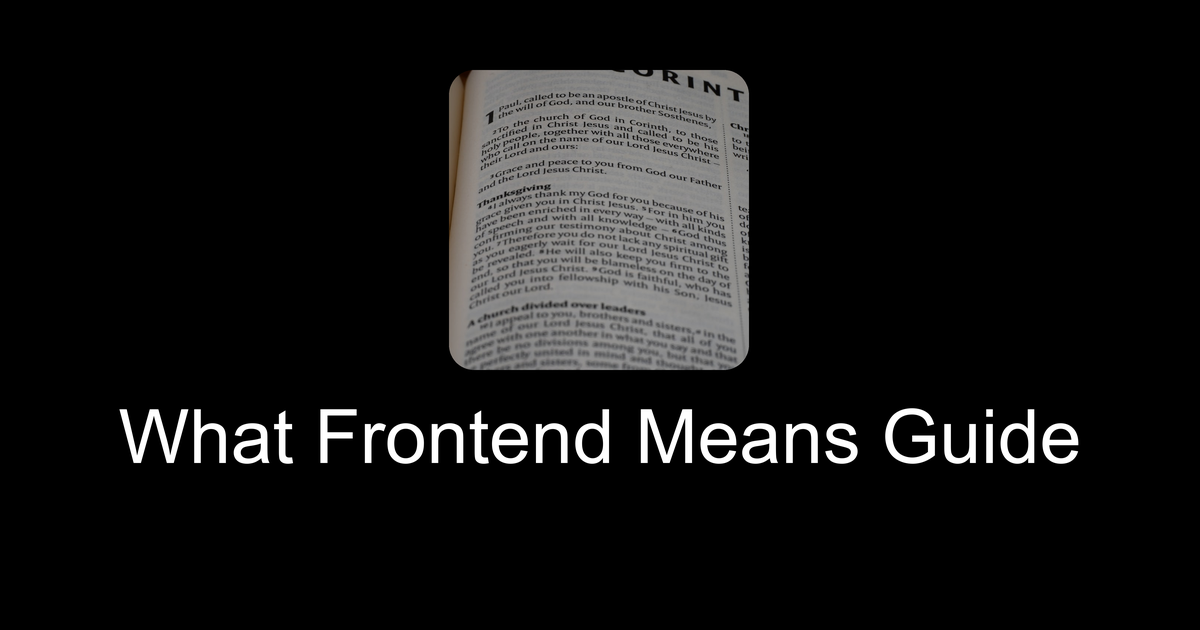Frontend refers to the part of a website or app that users interact with directly. It includes everything you see on the screen like buttons, menus, and text. This area is built using languages such as HTML, CSS, and JavaScript to create layouts and make sure things look nice and function well. Frontend development requires attention to detail because if something looks off or doesn’t work properly, users will notice immediately. Although it might seem simple at first glance, frontend involves lots of thinking about user experience and design principles to make websites accessible and easy to navigate. In short, it’s all about making digital interfaces clear and attractive for people using them.
Table of Contents
- Definition of Frontend in Web Development
- Core Technologies Used in Frontend Development
- How Frontend Differs from Backend
- Common Frontend Tools and Frameworks
- The Role of HTML, CSS, and JavaScript
- Understanding User Interface and User Experience
- How Browsers Interpret Frontend Code
- Basic Concepts of Responsive Design
- Challenges Faced in Frontend Development
- Future Trends in Frontend Technology
- Frequently Asked Questions
Definition of Frontend in Web Development
Frontend in web development refers to the part of a website or web application that users interact with directly. It includes everything visible on the screen: layouts, buttons, text, images, and navigation menus. Frontend development means writing code that runs in the user’s browser to present data clearly and capture user input effectively. This code connects to backend services to fetch and display dynamic content, ensuring the site responds to user actions. Common tasks involve designing interfaces, implementing smooth animations, and making the experience accessible to all users. Frontend code must be optimized for performance and speed, as slow or clunky interactions can frustrate users. Developers need a strong understanding of web standards and browser compatibility to ensure the site works well across different devices and browsers. They use markup languages to structure content, aiming to create an intuitive and functional user experience that feels natural and efficient.
Core Technologies Used in Frontend Development
Frontend development relies heavily on three core technologies: HTML, CSS, and JavaScript. HTML structures the content on web pages, providing the foundation for everything users see. Modern frontend uses HTML5, which offers enhanced features for multimedia and semantic elements. CSS controls the styling and layout, making pages visually appealing and responsive; CSS3 introduces powerful tools like animations and grid layouts to manage complex designs. JavaScript adds interactivity and dynamic behavior, enabling features like form validation, animations, and real-time updates. Beyond these basics, developers use JavaScript frameworks and libraries such as React, Angular, and Vue to build scalable, efficient interfaces. CSS preprocessors like SASS and LESS simplify managing large, complex stylesheets by allowing variables and reusable code snippets. Web APIs enable frontend code to interact with device features (like geolocation or camera) and external services, expanding what web apps can do. Version control systems, like Git, track changes in code, making collaboration and updates safer and more organized. Package managers such as npm help install and manage third-party libraries, streamlining development. Build tools automate repetitive tasks like bundling files, minifying code, and optimizing assets, ensuring faster load times and better performance. Together, these technologies form the backbone of modern frontend development, making websites not only functional but also engaging and efficient.
| Technology | Purpose | Examples/Tools |
|---|---|---|
| HTML | Structure content on web pages | HTML5 |
| CSS | Control styling and layout | CSS3, SASS, LESS |
| JavaScript | Add interactivity and dynamic behavior | ES6+, Frameworks like React, Angular, Vue.js |
| Version Control | Track changes in code | Git, GitHub |
| Package Managers | Manage third-party libraries | NPM, Yarn |
| Build Tools | Automate bundling and minification | Webpack, Babel |
| Web APIs | Interact with device features and external services | Fetch API, Web Storage |
| CSS Preprocessors | Manage complex stylesheets | SASS, LESS |
| JavaScript Frameworks/Libraries | Extend base JavaScript functionality | React, Angular, Vue.js |
| Developer Tools | Debug and optimize frontend code | Chrome DevTools, ESLint, Prettier |
How Frontend Differs from Backend
Frontend and backend serve distinct but equally critical roles in web development. The frontend runs on the client side, inside the user’s web browser, and is responsible for everything users see and interact with. It focuses on delivering a smooth user interface and experience, using core technologies like HTML, CSS, and JavaScript. The frontend must render efficiently across a wide range of devices and screen sizes, ensuring accessibility and responsiveness. In contrast, the backend operates on servers, handling data processing, storage, and the underlying business logic that powers the application. Backend languages such as Python, Java, PHP, or Node.js manage database interactions, authentication, security, and server performance. Communication between frontend and backend happens through APIs: the frontend sends user inputs and requests, while the backend validates, processes, and responds with the necessary data. While the frontend is concerned with presentation and usability, the backend ensures data integrity, enforces security measures, and performs the heavy lifting behind the scenes. This clear division allows developers to specialize and build complex web applications that are both user-friendly and robust.
Common Frontend Tools and Frameworks
Frontend development relies on a variety of tools and frameworks that shape how user interfaces are built and maintained. React, a widely-used JavaScript library, allows developers to create reusable UI components with efficiency, making dynamic web apps easier to manage. Angular, maintained by Google, is a comprehensive framework offering built-in solutions for routing, state management, and form handling, suitable for large-scale applications. Vue.js stands out as a progressive framework that balances simplicity and power, enabling interactive interface development with a gentle learning curve.
Behind the scenes, tools like Webpack bundle JavaScript and other assets into optimized files that improve load times and performance. Babel plays a crucial role by transpiling modern JavaScript syntax into versions compatible with older browsers, ensuring wider accessibility. Managing dependencies and scripts is streamlined with package managers such as NPM and Yarn, which handle libraries and automate tasks.
For quality and consistency, developers rely on ESLint to enforce coding standards and detect errors early, while Prettier formats code uniformly across teams, reducing style debates. Debugging and performance tuning are made possible through Chrome DevTools, which offers insight into how code runs in real time. Additionally, Storybook provides an isolated environment to develop and test UI components independently, helping catch issues before integration. Together, these tools and frameworks form the backbone of modern frontend development, enabling developers to build fast, reliable, and maintainable user interfaces.
- React is a popular JavaScript library for building user interfaces.
- Angular is a full-featured frontend framework maintained by Google.
- Vue.js is a progressive framework for building interactive interfaces.
- Webpack bundles JavaScript and assets into optimized files.
- Babel transpiles modern JavaScript into compatible versions.
- NPM and Yarn manage project dependencies and scripts.
- Chrome DevTools help debug and optimize frontend code.
- ESLint enforces coding standards and finds errors.
- Prettier formats code consistently across teams.
- Storybook allows isolated development and testing of UI components.
The Role of HTML, CSS, and JavaScript
HTML, CSS, and JavaScript form the backbone of frontend development, each playing a distinct and vital role. HTML provides the semantic structure of a webpage by defining elements like headings, paragraphs, and lists, ensuring the content is meaningful and accessible. With HTML5, new elements were introduced to handle multimedia and improve semantic clarity, enhancing both usability and accessibility. CSS controls the visual presentation, managing colors, fonts, spacing, and layout. The arrival of CSS3 brought powerful features like flexbox, grid, and animations, which allow developers to create flexible, responsive layouts that adapt seamlessly to different screen sizes using media queries. JavaScript is responsible for the behavior and interactivity of the page. It manipulates the Document Object Model (DOM) to update content dynamically, respond to user events, and create engaging experiences. While each technology has its domain, structure for HTML, style for CSS, and behavior for JavaScript, the principle of separation of concerns keeps them distinct yet complementary. Proper HTML markup combined with ARIA roles also improves accessibility, making sites usable for people with disabilities. Modern JavaScript frameworks build on these core technologies, relying heavily on them to power complex applications. For example, a form validation uses HTML to define input fields, CSS to style them, and JavaScript to check inputs and give instant feedback, illustrating how these layers work together to create a smooth user experience.
Understanding User Interface and User Experience
User Interface (UI) is the visual and interactive part of a product that users engage with directly. It includes elements like buttons, menus, typography, and color schemes, all designed to create an appealing and consistent look. Good UI design uses these components to help users learn and navigate the product quickly. On the other hand, User Experience (UX) focuses on how the user feels when interacting with the product. It covers the overall ease of use, efficiency, and satisfaction. UX design involves activities like user research, usability testing, and organizing information logically through information architecture. For example, a well-structured menu or clear workflow can reduce errors and make completing tasks smoother. Accessibility is a critical part of both UI and UX, ensuring that people with disabilities can use the interface effectively. Microinteractions, such as a button changing color when clicked or a loading spinner, provide feedback that keeps users informed and engaged. Additionally, factors like loading speed and responsiveness strongly affect user satisfaction. A fast, responsive interface prevents frustration and helps maintain focus. Together, UI and UX shape how users perceive and interact with digital products, making their understanding essential for anyone interested in frontend development.
How Browsers Interpret Frontend Code
When you visit a website, your browser starts by parsing the HTML to build the Document Object Model (DOM) tree, which represents the structure and content of the page. At the same time, it separately parses CSS to create the CSS Object Model (CSSOM), defining how elements should look. These two models combine to form the render tree, which the browser uses to paint the page on your screen. JavaScript is executed by the browser’s engine and can dynamically manipulate the DOM, allowing content to update without needing a full page reload. Whenever changes happen to the DOM or CSS, the browser performs reflow and repaint processes to adjust the layout and visuals accordingly. Although rendering pipelines can differ slightly between browsers, they generally follow these same steps to display pages efficiently. Additionally, browsers cache resources like images, scripts, and stylesheets to speed up loading on repeat visits. Developer tools built into browsers help developers inspect and debug the rendered page, providing insight into this complex process. Understanding how browsers interpret frontend code is crucial for optimizing performance and ensuring your website works smoothly across different devices and browsers.
Basic Concepts of Responsive Design
Responsive design is a critical approach in frontend development that ensures websites adjust smoothly to different screen sizes, from large desktop monitors to small mobile phones. Instead of using fixed pixel widths, responsive layouts rely on flexible grids based on percentages, allowing content to resize fluidly. Media queries play a key role by applying different CSS rules depending on the device’s width or orientation, enabling the design to adapt at specific breakpoints where the layout changes significantly. For example, a two-column layout on desktop might shift to a single column on a smartphone for better readability. Images and other media elements are made flexible to scale within their containers, preventing overflow or distortion. A mobile-first design strategy begins by styling for small screens first, then layering in styles for larger devices, which helps prioritize performance and usability on mobile devices. The viewport meta tag is also essential, telling browsers how to control page dimensions and scaling to fit the screen properly. Typography adapts responsively too, adjusting font sizes to remain readable on all devices. Touch-friendly controls, such as larger buttons and spaced links, improve interaction on touchscreens. Finally, thorough testing across multiple devices and browsers is necessary to confirm that the website truly responds well to different environments, providing a seamless experience for all users.
Challenges Faced in Frontend Development
Frontend development involves numerous challenges that demand both technical skill and careful planning. One major hurdle is browser compatibility: developers must test their code across different browsers and often use polyfills to support older versions, ensuring a consistent user experience. Performance optimization is another critical concern; slow load times or laggy interfaces can drive users away, so minimizing resource use and speeding up rendering is essential. Managing complex state, especially in large applications, can quickly make the codebase difficult to maintain and debug. Security risks like cross-site scripting (XSS) require constant vigilance, as vulnerabilities on the frontend can expose user data and compromise entire systems. Accessibility is also a key responsibility, requiring adherence to standards and testing with assistive technologies to make sure all users can navigate and interact with the site effectively. Balancing attractive visual design with usability and performance constraints often forces tough trade-offs. Additionally, the fast pace of frontend technology means developers must continuously learn new tools and frameworks to stay current. Debugging asynchronous JavaScript and network requests can be confusing due to timing and state issues. Integration with backend APIs demands clear communication and robust error handling to prevent failures. Finally, managing build processes and deployment pipelines adds operational complexity that requires coordination and expertise beyond just writing code.
Future Trends in Frontend Technology
Frontend technology is evolving rapidly, shaping how users interact with the web. One key trend is the increased use of WebAssembly, which allows web applications to run with near-native performance. This opens doors for complex apps like games and video editors right in the browser. Component-based architectures are also gaining momentum, helping developers build reusable UI elements that speed up development and maintain consistency across projects. Progressive Web Apps (PWAs) continue to advance, offering offline functionality and app-like experiences without needing app stores. At the same time, techniques like server-side rendering and static site generation improve load times and SEO by delivering pre-built pages quickly. Artificial intelligence is becoming an integral part of frontend design, enabling personalized user interfaces that adapt to individual preferences and behaviors. Accessibility is receiving more attention, with automated testing tools ensuring websites are usable for everyone, including people with disabilities. Designers and developers are leveraging motion design and 3D graphics through WebGL and CSS animations to create more engaging, interactive experiences. The rise of low-code and no-code platforms is making frontend development accessible to non-programmers, accelerating project timelines and innovation. Browser APIs are improving too, granting better access to device features and enabling augmented reality directly in the browser. Lastly, new collaboration tools are bridging the gap between designers and developers, streamlining workflows and enhancing creativity in the frontend development process.
Frequently Asked Questions
1. What are the main responsibilities of a frontend developer?
A frontend developer is responsible for creating the parts of a website or application that users interact with directly. This includes designing layouts, implementing menus and buttons, and ensuring the site looks good and works properly on different devices.
2. How does frontend development differ from backend development?
Frontend development focuses on what users see and interact with in their browsers, like the design and behavior of web pages. Backend development involves managing servers, databases, and application logic that run behind the scenes to support the frontend.
3. What technologies are commonly used in frontend development?
Frontend development typically uses technologies like HTML for structure, CSS for styling, and JavaScript for interactivity. Modern frameworks and libraries such as React, Angular, or Vue.js are also widely used to build complex user interfaces efficiently.
4. Why is understanding frontend important for someone learning web development?
Understanding frontend development is essential because it lets you create the visual and interactive parts of a site that users experience directly. Without frontend skills, a website cannot communicate effectively with its audience or provide a smooth user experience.
5. How do frontend developers ensure websites work well on different devices and browsers?
Frontend developers use responsive design techniques such as flexible layouts and media queries to make sites adapt to various screen sizes. They also perform cross-browser testing and use tools to fix compatibility issues, ensuring consistent functionality and appearance on all devices.
TL;DR Frontend development refers to creating the visual and interactive parts of a website that users engage with. It primarily involves HTML, CSS, and JavaScript to build the user interface and ensure a seamless user experience. Unlike backend development, which manages data and server logic, frontend focuses on presentation and responsiveness across devices. Developers utilize various tools and frameworks to streamline coding and improve design efficiency. Understanding how browsers interpret frontend code is essential for effective development. Challenges include maintaining performance, compatibility, and adapting to evolving technologies. Emerging trends continue to shape frontend practices, emphasizing more dynamic, accessible, and user-centered websites.